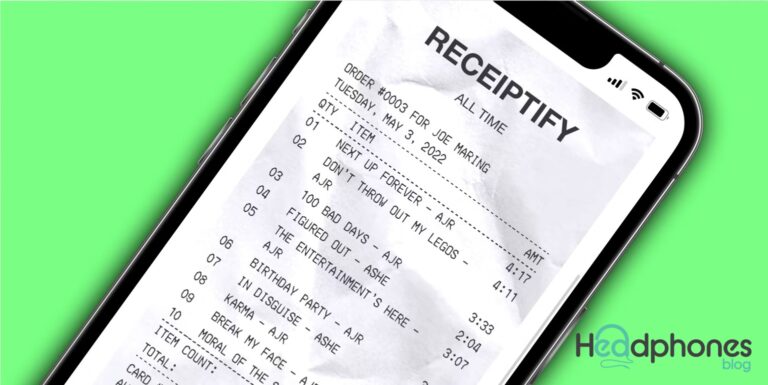How to Turn Off Headphone Safety for Better Sound Quality
Headphone safety refers to a set of features and technologies implemented in headphones and other audio devices to help protect the user’s hearing from damage caused by prolonged exposure to loud noise. In this alternative guide, you will know how to turn off headphone safety. Continue reading!
How to turn off headphone safety? Headphone safety features like volume limits and warning messages have been developed to safeguard your hearing. Despite their usefulness, they can also irritate those who like to listen to music at a higher volume.
Initially, it’s crucial to comprehend the reason behind implementing headphone safety features. Continuous exposure to high-decibel noises can result in permanent hearing damage, tinnitus, and other auditory issues. These safety features aim to prevent users from being subjected to hazardous noise levels over an extended period. Nonetheless, these safety features might pose more of an obstacle than a solution for those who prefer higher volume or use headphones in noisy surroundings.
Fortunately, disabling headphone safety features on most devices is a relatively straightforward process. Whether using an iPhone, Android phone, Windows computer, or Mac, you can take a few simple steps to turn off these safety features and enjoy your music to the fullest. In this article, we will provide step-by-step instructions for disabling headphone safety on various devices and discuss some of the potential risks and benefits of doing so.
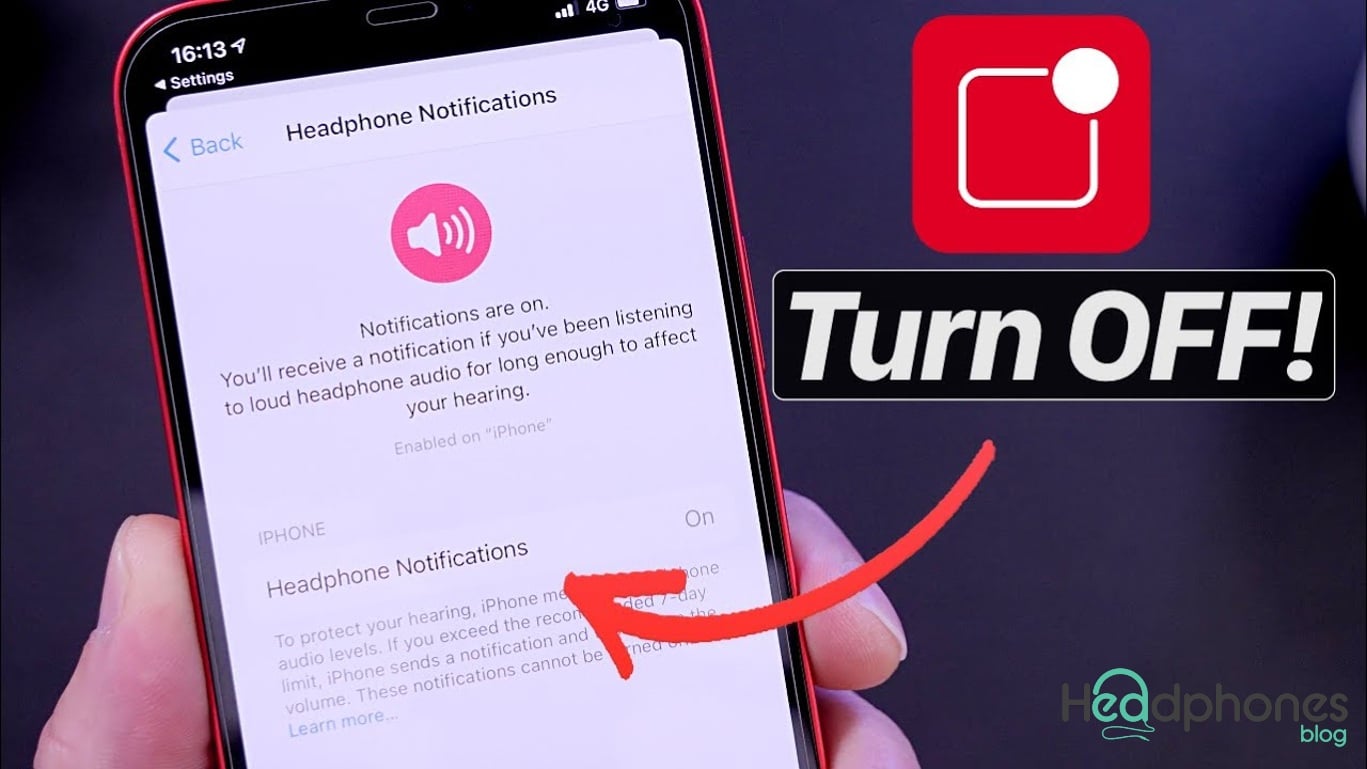
What is Headphone Safety?
Headphone safety refers to a set of features and technologies implemented in headphones and other audio devices to help protect the user’s hearing from damage caused by prolonged exposure to loud noise. These features prevent users from exposing themselves to dangerous noise levels for extended periods.
One of the most common forms of headphone safety is volume limiting, which caps the maximum volume achieved through the headphones. This can be implemented through hardware or software and is intended to prevent users from listening to music at excessively loud levels that can cause hearing damage.
Another form of headphone safety is warning messages, which will pop up on the device if the volume is too high, asking the user to lower the volume. Some headphones also have built-in features like automatic volume reduction when the music is too loud or audio compression to lower the dynamic range.
In addition to these features, some manufacturers also include an audio test in their apps or devices, which will play a sound at a high volume and then ask the user if they can over-hear it, which is intended to help users understand how loud their music is.
As technology advances, more and more headphone safety features are being developed and integrated into devices, such as noise-canceling headphones, which use active noise control to cancel out external noise, and thus the user can reduce the volume.
While these features can be useful, they can also be a nuisance for those who prefer to listen to music at a higher volume or use their headphones in noisy environments. In such cases, disabling headphone safety features can be a good option. However, it’s important to remember that prolonged exposure to loud noise can lead to permanent hearing loss and other auditory problems, so it’s important to use headphones responsibly and not to disable these safety features without understanding the potential risks.
The Science Behind Headphone Safety
The science behind headphone safety is rooted in understanding how loud noise affects the ear. The human ear can detect a wide range of sound frequencies, but prolonged exposure to loud noise can cause damage to the sensitive hair cells in the inner ear. These hair cells are responsible for converting sound waves into electrical signals the brain can interpret as sound. Once these hair cells are damaged, they cannot be repaired or replaced, leading to hearing loss.
One key factor determining the noise-induced hearing loss level is the sound’s intensity, measured in decibels (dB). Exposure to sounds at or above 85 dB can cause damage to the ear over time. For reference, normal conversation is around 60 dB, while a lawn mower is around 90 dB. Headphones can produce sounds much higher than this, with some reaching 115 dB or more.
Another important factor is the duration of exposure. The longer you are exposed to loud noise, the greater the risk of damage to your hearing. The risk of damage also increases with the proximity of the sound source to your ear. This is why headphones and earbuds, which are placed directly into the ear canal, can be particularly dangerous.
To prevent noise-induced hearing loss, it is important to limit your time listening to loud sounds and keep the volume safe. The World Health Organization recommends that adults not be exposed to sounds above 85 dB for more than eight hours a day and that the volume should not exceed 70% of the maximum volume on your device.
It’s also important to note that headphones safety is not only about the audio’s volume but also the audio’s quality. High-frequency sounds are more dangerous than low-frequency sounds, and audio with a lot of basses can be more dangerous than audio with less bass, so it’s important to choose the right headphones to deliver high-quality sound and not just loud sound.
Overall, the science behind headphone safety highlights the importance of being aware of the volume level, taking breaks when you feel discomfort, and using headphones responsibly. These precautions allow you to enjoy music and other audio content while protecting your hearing.
How to Turn Off Headphone Safety on Different Devices?
This section will provide step-by-step instructions on turning off headphone safety features on various devices, including phones, computers, and portable music players. Whether you’re using an iPhone, Android phone, Windows computer, or Mac, we will guide you through disabling headphone safety features so you can enjoy your music at the volume level you prefer. It’s important to note that disabling these safety features can come with certain risks, so it’s important to use headphones responsibly and understand the potential risks associated with prolonged exposure to loud noise.
How to Turn Off Headphone Safety on Android Devices?
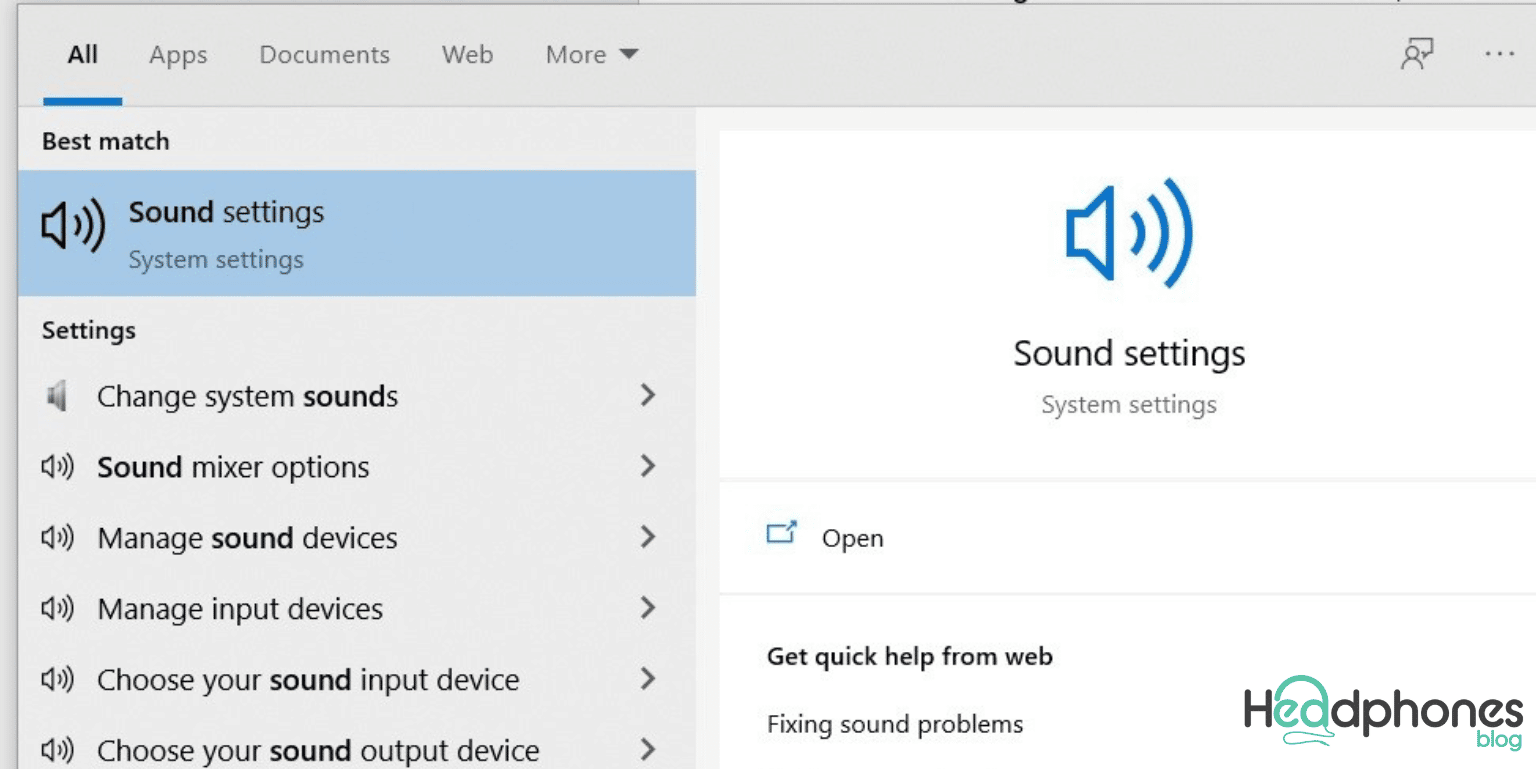
Turning off headphone safety on Android devices can vary depending on your device and Android version. Below is a general step-by-step process for disabling headphone safety on Android devices:
- Go to the settings menu on your Android device. This can typically be accessed by pulling down the notification shade and tapping on the gear icon.
- Scroll down and tap on the “Sounds and vibration” or “Sound” option.
- Look for the “Volume” option and tap on it.
- You should see a list of different volume settings, such as media, ringtone, and alarm. Find the media volume option and tap on it.
- Look for an option labeled “Volume limit” or “Safe volume warning” and tap on it.
- You should now see the current volume limit setting. You can adjust it to your desired level or turn it off completely.
- Suppose your device has a feature that automatically reduces the volume when the audio is too loud. In that case, you can also turn it off by going to the settings, Sound and Vibration, Advanced sound settings, Sound quality, and effects. Look for the feature “Adapt sound” and turn it off.
- Once you’ve made the necessary changes, press the back button to save your settings and exit the menu.
It is important to note that disabling headphone safety features can come with certain risks, so it’s important to use headphones responsibly and understand the potential risks associated with prolonged exposure to loud noise. It’s also important to remember that the exact steps to turn off headphone safety can vary depending on the device and Android version you are using, so it’s recommended to refer to your device’s manual or the manufacturer’s website for detailed instructions.
How to Turn Off Headphone Safety on iOS Devices?
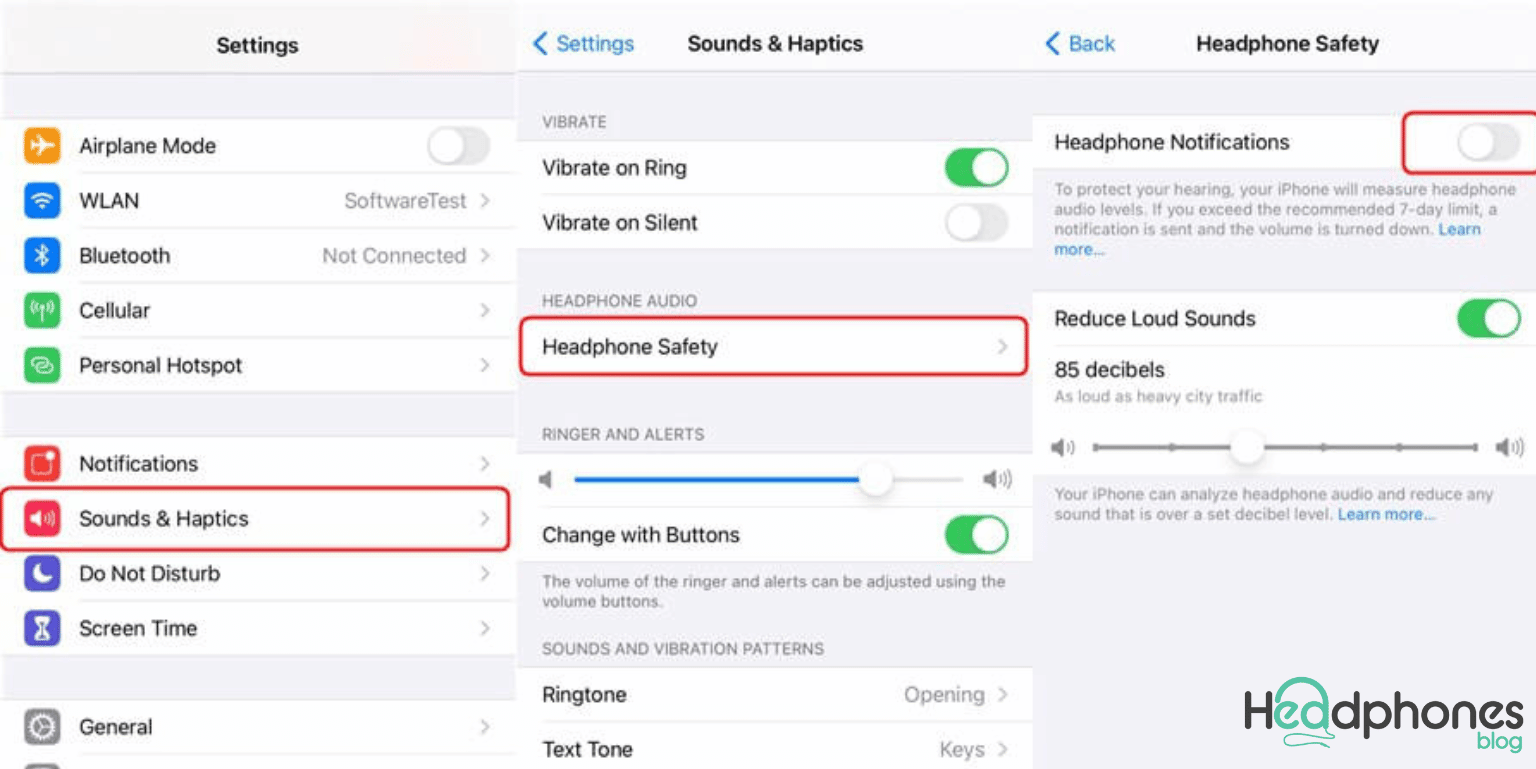
Turning off headphone safety on iOS devices is a fairly straightforward process. Below is a step-by-step guide on how to disable headphone safety on iPhones and iPads:
- Open the “Settings” app on your iOS device.
- Tap on “Music” or “Sounds & Haptics”
- Scroll down and tap on “Volume Limit.”
- Move the slider to the left to turn off the volume limit or adjust it to your desired level.
- Exit the settings app.
It is also possible to turn off the “Hearing” feature, which automatically reduces the audio volume when the ambient sound level is too loud. To turn this off:
- Open the “Settings” app.
- Tap on “Accessibility”
- Tap on “Audio/Visual”
- Turn off the toggle next to “Hearing.”
How to Turn Off Headphone Safety on Windows PC?
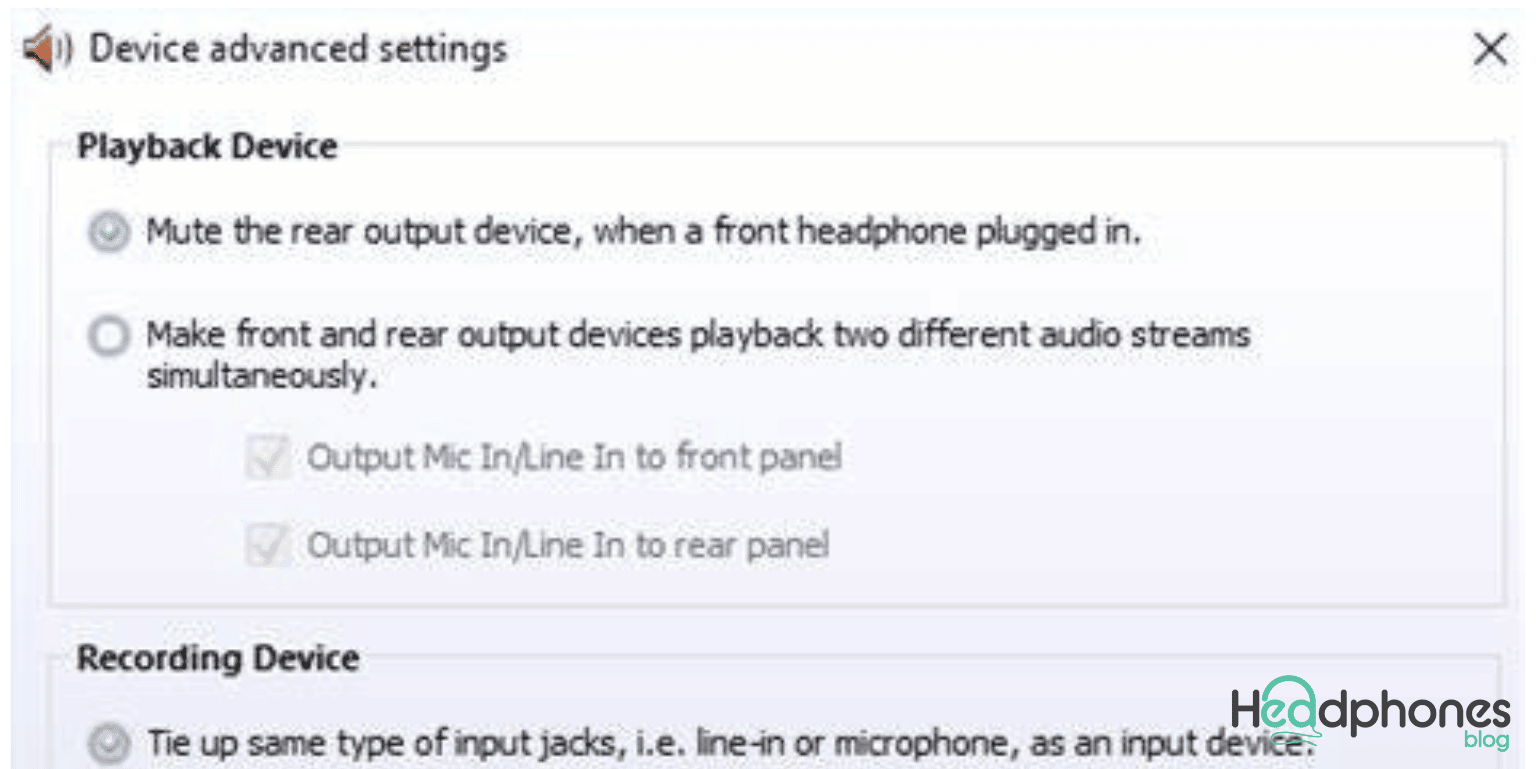
Turning off headphone safety on Windows PCs can vary depending on the specific version of Windows you are using. However, the general process is as follows:
- Open the “Control Panel” on your Windows PC by clicking on the Start menu and searching for “Control Panel.”
- Click on “Hardware and Sound” and then “Sound.”
- Right-click on your headphones or speakers in the “Playback” tab and select “Properties.”
- Click on the “Advanced” tab and uncheck the box next to “Allow applications to take exclusive control of this device.”
- Click “Apply” and “OK” to save the changes.
- Go to the “Recording” tab, right-click on your microphone, and select “Properties.”
- Click on the “Advanced” tab and uncheck the box next to “Allow applications to take exclusive control of this device.”
- Click “Apply” and “OK” to save the changes.
The steps to turn off headphone safety may vary depending on the version of Windows you are using, so it’s recommended to refer to the Microsoft website or your device’s manual for detailed instructions.
How to Turn Off Headphone Safety on Mac?
Turning off headphone safety on Macs is a simple process that can be done through the Sound settings. However, it’s important to remember that disabling headphone safety features can come with certain risks, so it’s important to use headphones responsibly and understand the potential risks associated with prolonged exposure to loud noise. Below is a step-by-step guide on how to disable headphone safety on Macs:
- Click on the Apple icon in the top left corner of the screen and select “System Preferences.”
- Click on “Sound.”
- Select the “Output” tab.
- Find your headphones in the list of devices and select them.
- Click the “Volume” button on the right-hand side of the window.
- Uncheck the box next to “Use volume limit.”
- Exit the settings app.
After following these steps, your Mac’s headphone safety feature will be turned off, and you will be able to increase the volume to your desired level. However, it’s important to remember that prolonged exposure to loud noise can cause hearing damage, so it’s important to use headphones responsibly and take breaks if you feel discomfort.
Why Practice Headphone Safety?
Practicing headphone safety is important because prolonged exposure to loud noise can lead to permanent hearing loss, tinnitus, and other auditory problems. The World Health Organization (WHO) estimates that over 1.1 billion young people are at risk of hearing loss due to the unsafe use of personal audio devices and exposure to loud music at concerts and events.
Hearing loss caused by loud noise is not only permanent but also preventable. The more you expose your ears to loud noise, the more damage you will do to your hearing. It’s important to know that noise-induced hearing loss is cumulative, which means the damage builds up over time. Even exposure to loud noise for a short period can cause damage, and once it happens, it is irreversible.
Headphone safety features are intended to prevent users from exposing themselves to dangerous noise levels for extended periods. These features help you keep the volume at a safe level and thus help you protect your hearing.
Additionally, with the increasing use of noise-canceling headphones, it’s important to be aware that these headphones can make the listening experience louder. Noise-canceling headphones reduce external noise; thus, the user is likelier to increase the volume to hear the audio more clearly. This can lead to exposure to louder sounds; hence, it’s important to use these headphones safely and follow the manufacturer’s instructions.
Practicing headphone safety is important to protect your hearing and prevent permanent hearing loss. It’s important to use headphones responsibly and to be aware of the potential risks associated with prolonged exposure to loud noise. By keeping the volume at a safe level and being aware of the warning messages, you can help preserve your hearing for the long term and enjoy your music without putting your hearing at risk.
Alternatives to Turning Off Headphone Safety
Turning off the built-in safety features on your device may only sometimes be the best option for headphone safety. Instead, there are several alternative ways to enjoy audio content safely without sacrificing sound quality.
One alternative is to use noise-canceling headphones. These headphones use advanced technology to reduce background noise and allow you to listen to audio at a lower volume. This can help to prevent damage to your hearing and reduce the risk of noise-induced hearing loss.
Another alternative is to use earplugs or earmuffs. These devices can be worn over the ears to block out loud noise and reduce the audio volume you hear. This can be particularly useful in loud environments, such as concerts or construction areas.
A third alternative is to use volume-limiting headphones. These headphones have built-in volume limiters that prevent the audio from reaching dangerous levels. This can be a great option for parents who want to protect their children’s hearing.
A fourth alternative is to take regular listening breaks. Every hour, take a short break and move away from the audio source. This will give your ears a chance to rest and recover.
Lastly, it’s important to choose the right headphones that can deliver high-quality and not just loud sounds. Headphones with good frequency response, low distortion, and good isolation will provide a better listening experience and reduce the need to turn up the volume to dangerous levels.
Tips for Turning Off Headphone Safety
When turning off headphone safety, it’s important to understand that this feature is in place to protect your hearing. Prolonged exposure to loud noise can cause hearing damage, so you must use headphones responsibly and take breaks if you feel discomfort. That being said, there are some tips you can follow to ensure you’re using your headphones safely, even if you choose to turn off the safety feature.
Use Volume Control
Before turning off the safety feature, use the volume control on your device to ensure that the volume is at a safe level. According to the World Health Organization (WHO), the safe listening time at 85 decibels (dB) is 8 hours. The safe listening time decreases if you’re listening at a higher volume.
Take Breaks
Even if you’re listening to music at a safe volume, taking breaks from time to time is important. This will give your ears a chance to rest and recover from prolonged exposure to noise.
Use Noise-Canceling Headphones
Consider using noise-cancelling headphones instead of traditional headphones. These headphones use active noise-cancellation technology to reduce background noise, so you may not need to reduce the volume as high.
Use Earplugs
If you’re in a noisy environment, consider using earplugs to protect your ears from loud noise. This is especially important if you work in a loud environment like a construction site or factory.
Monitor Your Hearing
Keep an eye out for any changes in your hearing. If you notice that you’re having trouble hearing certain sounds or experiencing ringing in your ears, it’s important to take a break and seek medical advice.
Use EQ setting
Most devices have equalizer settings, which can be used to adjust the levels of different frequencies in the music. This can make the music sound better, but it can also make it safer for your ears. For example, boosting the bass can make the music sound better and louder and potentially more damaging to your ears.
Use Limiter
A limiter is a tool that can be used to prevent the volume from going above a certain level. This can be useful when you want to turn off the safety feature but keep the volume safe.
Know Your Device
Knowing your device’s settings and how to turn off the safety feature. Make sure to refer to your device’s manual or the manufacturer’s website for detailed instructions on how to turn off the safety feature.
Turning off headphone safety can be a great way to enjoy your music at a higher volume, but it’s important to use headphones responsibly and understand the potential risks associated with prolonged exposure to loud noise. The above tips will help you enjoy your music while protecting your hearing. Remember, hearing is precious; it can’t be regained once it’s gone. So, always be mindful of the volume level and take breaks when necessary to avoid the risk of hearing damage.
Frequently Asked Questions
Here are some of the frequently asked questions about how to turn off headphone safety and other relevant topics:
How to turn off headphone safety?
The process for turning off headphone safety will vary depending on the device you’re using. Generally, you’ll need to go into your device’s settings and look for an option to turn off the safety feature. Refer to the device’s manual or the manufacturer’s website for detailed instructions on how to turn off the safety feature.
How to turn off headphone safety on your iPhone?
On iPhone, you can turn off headphone safety by going to the “Settings” app, selecting “Music,” and then turning off the “Volume Limit” feature. Remember that this feature is in place to protect your hearing, so it’s important to use headphones responsibly and take breaks if you feel discomfort.
How to turn off headphone safety notifications?
The process for turning off headphone safety notifications will vary depending on the device you’re using. Generally, you’ll need to go into your device’s settings and look for an option to turn off notifications related to the safety feature. Refer to the device’s manual or the manufacturer’s website for detailed instructions on how to turn off these notifications.
How to turn off headphone safety notifications on your iPhone?
On iPhone, you can turn off headphone safety notifications by going to the “Settings” app, selecting “Music,” and then turning off the “Volume Limit” feature. You can also turn off all notifications for the “Music” app in the “Notifications” settings. Remember that this feature is in place to protect your hearing, so it’s important to use headphones responsibly and take breaks if you feel discomfort.
Are there any risks associated with turning off headphone safety?
While turning off headphone safety may give you more control over the volume of your headphones, it’s important to keep in mind that listening to music at high volumes can lead to hearing loss over time. Using headphones responsibly and taking breaks if you start to feel discomfort is important.
What is the safe listening volume for headphones?
The headphones’ safe listening volume is typically around 80 decibels (dB). However, it’s important to note that even lower volumes can cause hearing damage if exposed to them for an extended period of time. Using headphones responsibly and taking breaks if you start to feel discomfort is important.
Are there any alternatives to turning off headphone safety?
If you’re looking for more control over the volume of your headphones but don’t want to turn off the safety feature, you can consider a few alternatives. Some headphones have built-in volume limiters, which can be adjusted to your preferred level. There are also apps available that can help you control the volume of your headphones.
Can you turn off headphone safety for just one app?
The ability to turn off headphone safety for just one app will vary depending on your device. Some devices may allow you to change the volume limit settings for individual apps, while others may only offer a global setting. It’s best to refer to the device’s manual or the manufacturer’s website for detailed instructions on how to turn off the safety feature for specific apps.
Are there any apps that can help me control the volume of my headphones?
Yes, there are several apps available that can help you control the volume of your headphones. Some apps allow you to set a volume limit, while others allow you to adjust the volume of specific apps or songs. It’s best to search your device’s app store for “volume control” or “headphone safety” apps.
Can I turn off headphone safety while using Bluetooth headphones?
The process for turning off headphone safety while using Bluetooth headphones will vary depending on the device you’re using. Generally, you’ll need to go into your device’s settings and look for an option to turn off the safety feature for Bluetooth devices. Refer to the device’s manual or the manufacturer’s website for detailed instructions on how to turn off the safety feature while using Bluetooth headphones.
Conclusion
Headphone safety is an important aspect to consider to protect your hearing. It is important to be aware of the volume level and take breaks if you start to feel discomfort. Turning off headphone safety gives you more control over the volume, but it’s important to use headphones responsibly. It’s important to refer to your device’s manual or the manufacturer’s website for detailed instructions on how to turn off the safety feature.
It’s also important to note that alternative solutions, such as built-in volume limiters or apps, can help you control the volume of your headphones. Overall, by being mindful of headphone safety, you can enjoy music and other audio content while protecting your hearing.
We hope you found our article on the audio receiver helpful. If you have any questions or suggestions, please don’t hesitate to comment below, and we’ll do our best to respond. If you’re interested in finding out more about headphone safety, you can check our website headphoneblogs.com for various options suitable for any occasion.