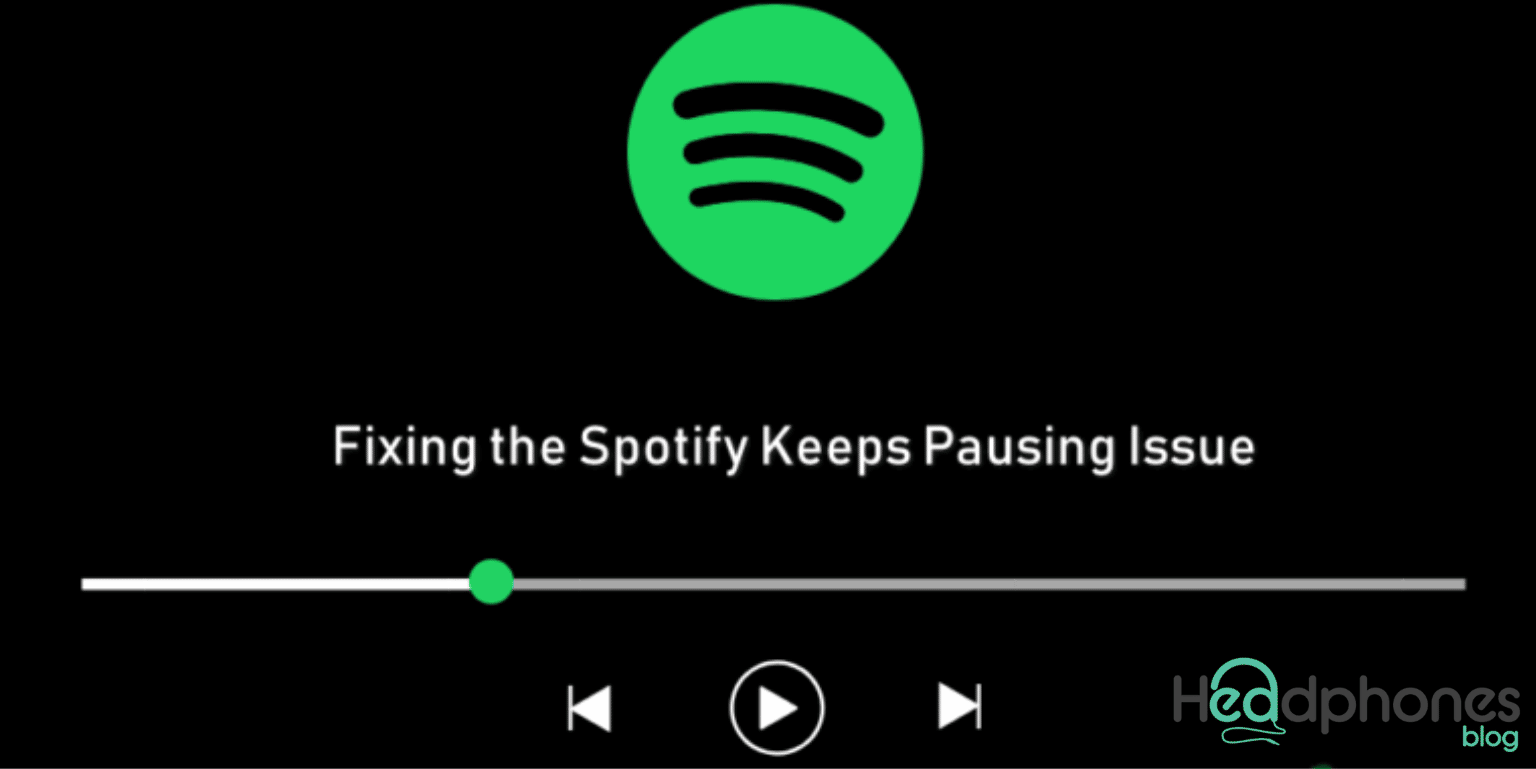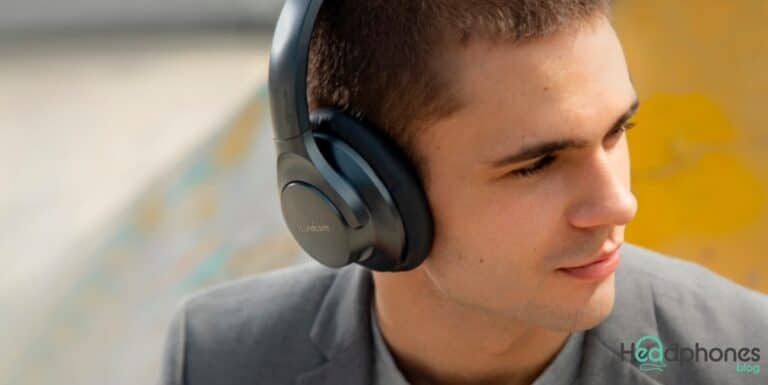A Quick Fixes: Why Does Spotify Keep Stopping?
We’re sure you’re wondering why Spotify keeps pausing while you listen to your favorite music tracks. In this alternative guide, you will know all about why does spotify keep stopping. Continue reading!
Spotify is an excellent way to listen to your favorite songs and podcasts. So, why does spotify keep stopping? However, if Spotify pauses without warning, it can be inconvenient, especially if all you want to do is get into the groove of your favorite song.
If you’re busy and need more time to relax, wasting your limited free time trying to fix the problem can be disastrous. It makes you wonder if it’s time to ditch Spotify in favor of another streaming service. But that also means saying goodbye to your carefully curated playlists.
You were streaming your favorite music and jamming to the beats, and then you were checking your data, restarting your phone, logging in – logging out because your music streaming app abruptly paused or froze, ruining your fun! We’re sure you’re wondering why does spotify keep pausing while you listen to your favorite music tracks.
If this has happened to you, know that you are not alone. This article will explain how to resolve this issue so you can listen to music without interruptions.
How to Stop Spotify From Pausing On iPhone?

Need more time? Here’s a quick video solution!
We’ve already covered the major reasons why does spotify keep pausing. Keeping the reasons for pausing in mind will ensure an uninterrupted music experience.
The good news is that these are not complicated issues that necessitate a trip to a service center; they are simple to resolve and can be completed independently.
Here’s what you can do to fix the pausing issue:
- Examine your internet connection.
- Reduce the stream’s quality. Make sure Spotify keep pausing isn’t automatically attempting to stream at a higher quality than the device can. Launch Spotify and select the gear icon in the screen’s upper-right corner. Tap Music Quality beneath the Streaming heading. The default setting is automatic. Choose between Low, Normal, High, and Very High.
- Attempt to delete the temporary data. Please wait about 15 seconds before turning your mobile device back on.
- Disable low power mode. If you use low-power mode, Spotify may pause. Turn off “Low Power Mode” in “Settings,” then “Battery Options.”
- Turn off the data-saving mode. Spotify stopping reduced data usage can cause pausing issues; thus, go to “Settings,” “Mobile Data Options,” “Data Mode,” and select “Standard” or “Allow More Data on 5G/4G” instead of “Low Data Mode.”
- Attempt to remove the temporary data. Please wait about 15 seconds before turning back on your mobile device.
- Turn off low power mode. Spotify pausing if you use low-power mode. In “Settings,” then “Battery Options,” disable “Low Power Mode.”
- Disable the data-saving mode. Because Spotify’s reduced data usage may cause pausing issues, go to “Settings,” “Mobile Data Options,” “Data Mode,” and select “Standard” or “Allow More Data on 5G/4G” rather than “Low Data Mode.”
- Keep the most recent version of iOS on your iPhone at all times.
- If you’re using Bluetooth headphones, ensure no settings interfere with your experience. Apple’s AirPods, for example, automatically pause audio when removed from your ear. If your Bluetooth device isn’t working properly, Spotify may stop working.
- If none of the above work, you must uninstall and reinstall the spotify stopping on your iPhone to why does spotify keep stopping and continue listening to uninterrupted music.
Tips to Get the App to Function Smoothly
Here are some tips you need to know to get the app to function smoothly it’s either android or iPhone. Keep reading to learn more:
1. Restart your phone.
If Spotify stopping on your device frequently stops working, try turning it off and restarting it. To do so, long-press your phone’s ‘Power’ button. Then select either turning off or restarting the computer. One reason this might work is that there are sometimes too many processes running in the background and numerous apps that we switch between throughout the day.
Restarting your phone will clear all this, freeing up any previously clogged memory. It should allow your device to work smoothly alongside Spotify keep pausing.
2. Disable and then re-enable your device’s internet connection.
An unstable internet connection is another common cause for Spotify to keep stopping while in use. A music streaming app requires consistent network connectivity to stream music without lag. However, if you are experiencing connectivity issues, it may result in a bug in which spotify keeps pausing playing randomly.
In this case, turn off your phone’s internet connection and reconnect to refresh the network. Another trick is to turn off your device’s data connectivity inside the app. Then, use spotify stopping in ‘offline mode’ for 30 seconds before turning on your device’s data connection.
3. Clear the cache
Do you ever wonder why spotify keep pausing in the middle of a song? An overloaded cache on your device could be one of the causes. Why does cache accumulate so frequently despite regular clearing? It is because all data related to the music you listen to accumulates here, including lyrics, album information, songs interrupted halfway through the download process, and so on. It consumes phone storage, slowing the app and occasionally causing it to crash.
As a result, clearing your cache frees up space on your phone, allowing the app to run smoothly. Long-press, the app icon, select App Info, followed by the ‘Clear Cache’ option.
4. Log out and log back in.
Most smartphones now have background battery and memory optimization features, which can cause issues when apps run for extended periods.
Thus, the simplest hack to try if spotify keep pausing is to log out of the app first. It may imply stopping the app from running in the background entirely. To do so, go to your device’s ‘Recent Apps’ section, select ‘Close All,’ or close only Spotify from the list. After that, restart the app and try logging in again.
5. Attempt a different login method.
Many Spotify users log in with their social media accounts. Sometimes these platforms’ privacy policies change, causing issues when logging into third-party apps like Spotify. A simple workaround would be to log in using a different social media platform or email account.
First, sign in to Spotify stopping with your original account. Then, go to ‘Profile Settings.’ In the ‘Account Settings’ section, enter the new account you’ll be using. After you’ve created an account, you can use it to access Spotify.
6. Examine the app’s version.
You’re listening to your favorite song when suddenly there’s a deafening silence, and you wonder, ‘Why does my Spotify keep stopping?’
‘One reason could be that you are using an older version of the app that is no longer supported by your device.
In this case, ensure that the app version on your device is current. To do so, search the App Store or Google Play Store, search for Spotify, and then click the ‘Update’ button. It is always advisable to update an app because it eliminates any bugs or issues that may have existed in previous versions.
7. Reinstall after uninstalling
If Spotify keep pausing and suddenly stops playing on your device, you should uninstall the app entirely. To avoid losing your data, log out of the app and uninstall it. It will delete all data associated with the app from your device, potentially removing the source of the problem. It is because, as you use apps more frequently, more data and files related to the app are stored on your device. It can cause links to break and files to disappear, causing Spotify to stop playing.
Reinstall the app on your device if necessary. Log in with your username and password to see if the problem still exists.
8. Check for storage problems.
If you’re wondering why Spotify keeps stopping between uses, you should know that the app requires enough storage space on your device to run smoothly. This area is used to store music and track data in the cache. This process also consumes some RAM on your device.
As a result, preventing the app from crashing may necessitate going through your phone’s storage and freeing up space. To do so, navigate to the ‘Settings’ section, look for the Storage option, and scan the data. You could also insert an external SD card to increase the device’s storage capacity.
How to Disable Spotify Pausing on Android?

Here are some possible solutions for uninterrupted music streaming:
- Turn off and restart your Android device. It may be useful if Spotify stopping frequently fails to function on your device. Hold the ‘Power’ button on your phone for as long as possible. You have the option of turning off or restarting the computer. It could work because we frequently have too many processes running in the background and several programs open during the day.
- Remove yourself from the Battery Saver mode. The process for disabling the “Battery Saver” mode is simple.
- Swipe down from the top of the screen on your phone. Turn off the “Battery Saver” by tapping it. Turning off the battery or entering power-saving mode varies depending on the Android device. In general, look under Settings > Battery. On a OnePlus, for example, go to Settings > Battery > Battery Saver. On a Samsung Galaxy, go to Settings > Battery and device care > Battery > Power saving mode.
- Check the data connection.
- Install the Spotify app again.
- Examine the storage situation. If you’re wondering why does spotify keep stopping between uses, it’s because the app needs enough storage space on your device to function properly.
- Install an external SD card to expand the device’s storage capacity. This section is used to cache music and track data. This procedure also consumes some of the RAM on your device.
How To Stop Spotify From Pausing on Computer?
- Close any apps that aren’t in use.
- Check Your Network and Reboot Your Router
- Reinstall the Spotify stopping desktop app. You can then try reinstalling Spotify.
- You can reinstall Spotify by following the steps outlined below:
- Type control into the start menu’s search box, then select the best match Control Panel to open it.
- Select View by Category in the top right corner of the Control Panel window, and then click Uninstall a Program in the Programs area.
- In the list of programs, look for the Spotify app icon. Right-click the game to uninstall it. Then, if any dialogue boxes appear, confirm their contents.
- Remove Spotify from your computer by following the on-screen instructions.
- Launch File Explorer, navigate the path below, and delete the Spotify folder from the Roaming folder.
- C:\Users\YOURUSERNAME\AppData\Roaming\Spotify
- Download Spotify from their official website and follow the installation instructions to reinstall it on your PC.
- Close the Account.
- Sign in to the official Spotify website.
- On the Account Overview page, scroll down to the Sign Out Everywhere button.
- This command exits all Spotify instances on your devices.
- We also recommend going to the app settings and ensuring that all Permissions for Spotify are enabled.
Why Does Spotify Keep Stopping?

Spotify is a well-developed application with few bugs that impede its use. Nonetheless, the application is easy to use. However, when it begins to behave abnormally, such as Spotify stopping for no apparent reason, it gives you an advantage. Spotify must have good reasons to pass out like this. We researched the topic and came up with the best possible reasons for Spotify randomly pausing.
Reason 1: Multiple Accounts with Multiple Users
Multiple uses of the same Spotify account are the most popular reason for spotify stopping to continue pausing for no apparent reason. We occasionally give our Spotify account to a friend or coworker, and they begin using it. The limitation of Spotify stopping is that it only allows one device to stream simultaneously. Assume you’ve ever accessed your Spotify music app on a mobile device. And go to the Spotify website. It will display the current status of your smartphone. The music is being played in real-time, and changes to the web page will automatically stimulate the mobile device.
So, if someone else is playing a song, you don’t recognize on your smartphone, spotify pausing. You don’t have to share a Spotify account with others to save money on your subscription.
Reason 2: Cache Data Excess
Cache data improves application performance. When the limit is reached, it will only make things more difficult for you. Cache data assists the application in pre-setting based on your usage history, including your preferences and dislikes. It improves the user experience and allows the application to collect sensitive data to assist the client. However, it generates complex command strains, making the application difficult to use.
Reason 3: Battery Saving Function
It doesn’t matter whether you call it power-saving or low-power-saving mode. But one thing is certain: leveraging battery consumption makes the phone slightly sloppy. When performance degrades, the application must work on subpar performance, causing the application to perform poorly. When you’re a Spotify Music fan, it’s a trade-off.
How to Fix Spotify Keeps Pausing Errors?
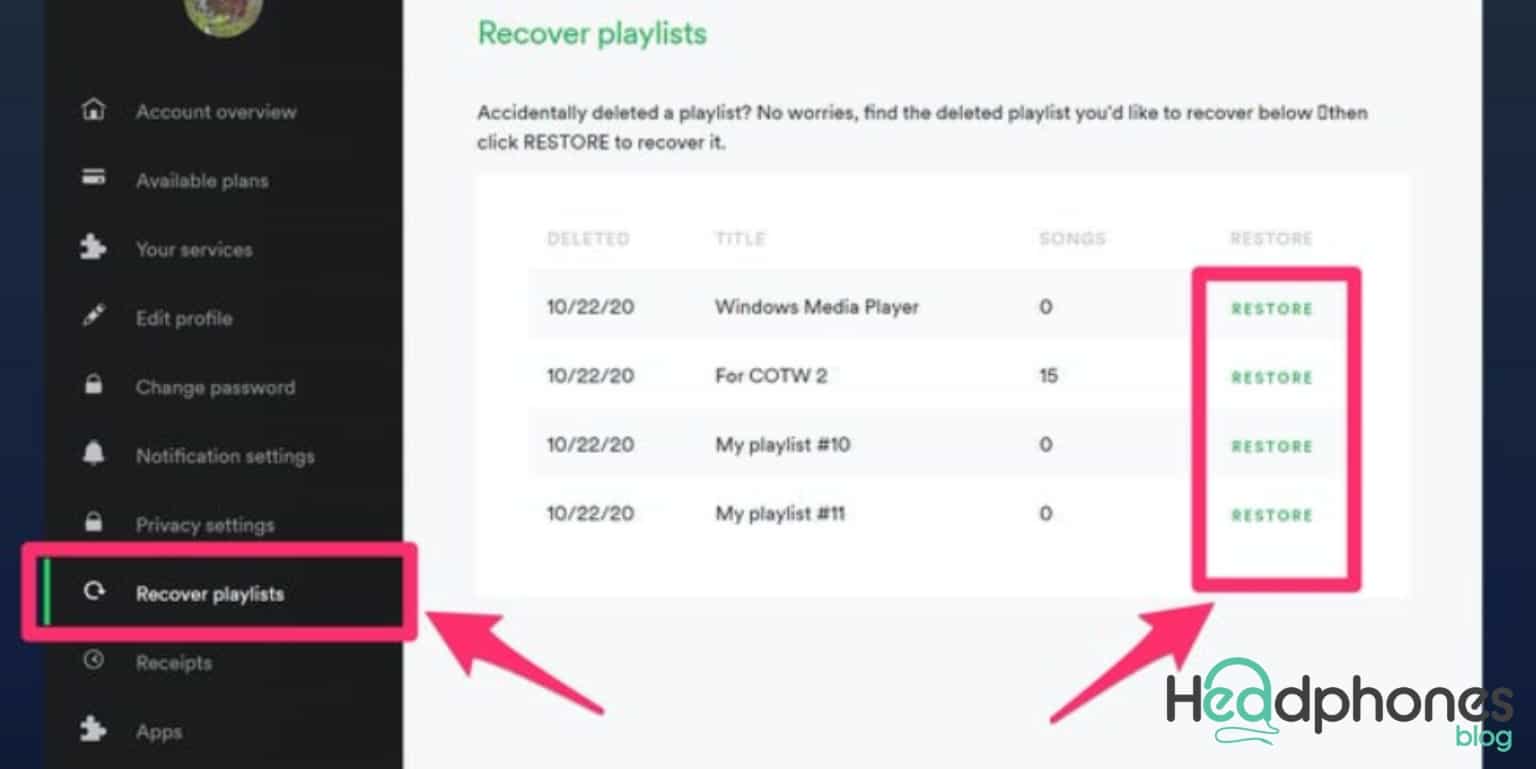
If Spotify randomly pauses on your device, it could be due to a problem with your login, app, or even your device. In the following sections, you will discover some of the most effective methods for resolving the spotify stopping songs keep stopping error. All you have to do is deploy the solutions sequentially, and you will have a great listening experience, as expected.
Solution 1: Relaunch the App
To begin, whenever you encounter, Spotify pausing errors on any smartphone or PC, close the app and relaunch it. It allows all temporary system and app errors to be resolved. When you restart the app, it will start from scratch. The app will look for the necessary files, including your credentials, to run again. You may not need to move on to the next solution because this one is quite promising.
If Spotify keeps cutting out or pausing, move on to the next one.
Solution 2: Restart Your Device After Closing the App
You may have already done this. You should close and restart the app when you encounter a problem with any app or device, including the Spotify pausing error. It will enable your device to eliminate temporary errors and run the app flawlessly.
Furthermore, if there is a login issue, this method will allow the app to look for your credentials and reconfigure them if necessary. As a result, restarting the app is a simple yet effective way to keep Spotify Music running smoothly. If restarting fails and you are still experiencing the error, proceed to the next solution.
Solution 3: Exit All Other Apps
Although restarting will turn off all of your apps. Some apps, however, have system permissions to run automatically. Some background apps can interfere with app playback and cause Spotify keeps stopping errors. As a result, you should close all other apps while running the app. This method is reliable and works for both smartphones and computers.
If no app is running in the background and you still get spotify pausing errors, try the next solution.
Solution 4: Check the Internet Connection
In addition to offline songs, spotify stopping uses an internet connection to play songs online. As a result, an active internet connection is required to access the app’s online library and servers. Check the internet connection to see if the network is still available for playing songs. If your internet connection is down, the song will pause on Spotify repeatedly; you can do nothing about it except reconnect.
You can check the internet to see if other apps on your device are properly using data. If they are, check to see if Spotify’s network permissions are enabled. Otherwise, enable the permissions and launch the app. If everything is in order, but you are still experiencing Spotify songs keep stopping errors, the next solution is to try.
Solution 5: Double-check your audio device’s connection.
When listening to music on Spotify with wired headphones or speakers, you may encounter spotify pausing errors. It occurs when the device’s headphone jack or aux port is worn out and disconnected. The error appears even if the port’s connection is weak or hanging.
The same is true for wireless headphones and speakers. As a result, to resolve why Spotify keep stopping, you should check the connection of such audio devices. It may seem silly or obvious, but increase the device’s volume. You can see which audio device the Spotify stopping uses to play songs near the player.
Solution 6: Reinstall Offline Songs/Playlists
Sometimes the creators of a song or playlist will update it. This update means that older songs/playlists can no longer be played on your device. It may cause Spotify to keep pausing. Furthermore, the downloaded file(s) may become corrupt over time.
In such cases, the only option is to re-download the songs. You can do this by going to the app library and selecting Downloaded Songs.
Solution 7: Disable the Data Saver Feature.
When the app cannot use a large amount of data to stream music, issues such as Spotify pausing on a PC or smartphone may occur. It occurs because limiting data usage causes issues with smooth playback. As a result, you must disable this feature to enjoy smooth playback.
Solution 8: Update the App
The next step in resolving why does spotify keep stopping is to update the app. To accomplish this, go to the app store for your device (Google Play Store for Android devices, Apple App Store for iOS devices, Microsoft Store for Windows, Apple App Store for macOS, and others respectively.)
Download the most recent Spotify app update from the app store. The app’s most recent version could include a bug fix for the Spotify keeps stopping error. As a result, following the app update, you will be able to enjoy smooth and pause-free music playback as desired.
Solution 9: Log Out of All Devices
Another tried-and-true solution for Spotify keeps pausing is to sign out of your spotify pausing account on all devices. Problems arise when one or more devices play music using a single account. Even if the music is not playing on more than one device, the issue arises because the app is using the credentials of another device’s account.
Solution 10: Remove the Spotify app.
Finally, if nothing works to resolve the Spotify pausing issue, you should uninstall and reinstall the app. It will allow the system to eliminate all temporary and app file errors and allow the app to run flawlessly. Furthermore, reinstalling will resolve the issue if the app cannot access your account credentials, the internet, or any other required attribute to run.
You must use different procedures for each device to uninstall and reinstall the app.
The procedures for resolving Spotify pauses randomly and songs that keep stopping errors differ greatly between Windows and Mac users.
You must uninstall and reinstall the Spotify app from Windows by using the Windows search bar to navigate to the Apps and Features section.
Once the uninstall is complete, reinstall the app from the Microsoft Store, log in, and continue to get the best listening experience.
You must use the Finder to uninstall and reinstall the Spotify app on your Mac. Open Finder, navigate to the Applications folder and right-click on Spotify. Finally, choose the Move to Trash option. Reinstall the app from the Apple App Store, sign in to your Spotify account, and listen to as many songs as you want.
You will no longer encounter Spotify music keeps stopping errors.
Frequently Asked Question
Here are some frequently asked questions about why does spotify keep stopping. Continue reading to know the possible answers to your questions all about it.
How do you fix Spotify music that keeps stopping?
As a result, restarting the app is a simple yet effective way to keep Spotify Music running smoothly. If restarting fails and you are still experiencing the error, proceed to the next solution. Although restarting will turn off all of your apps. Some apps, however, have system permissions to run automatically.
Why does Spotify occasionally pause in the background?
Spotify pauses in the background for two main reasons. The first is the low-power-saving mode. The app slows down to a substandard level when in low-power saving mode. As a result, it frequently crashes in the background due to a lack of RAM and space.
Why has my music abruptly stopped?
There could be several reasons why the music abruptly stops. A few examples of what could happen are provided below. This article will look at the most common causes and how to deal with them. You may need to log out on another device, and an unknowing friend or family member is listening to your account.
How do we prevent Discord from pausing Spotify?
Spotify plays well with Discord. The only caveat is that music stops playing after more than 30 seconds of active mic use, which brings us back to how to stop Discord from pausing Spotify.
Discord pausing Spotify is avoidable with a simple method. Use Discord plugins to prevent Spotify music from being paused. The Spotify-Discord fix plugins are listed below. Or if you want to avoid getting caught up in all of this chemistry. Go to “User Settings,” open “Voice and Video,” tap on “Audio Subsystem,” and uncheck the “Use legacy Audio Subsystem” option.
How to Fix Spotify Pausing When Phone Locks?
Spotify pauses in the background for two main reasons.
The first is the low-power-saving mode. The app slows down to a substandard level when in low-power saving mode. As a result, it frequently crashes in the background due to a lack of RAM and space. To resolve this issue, go to the settings menu and disable battery-saving mode.
The data saver mode is the second reason. When your phone detects the massive amount of data consumed by Spotify to provide Hi-Fi audio quality, it can automatically stop Spotify from playing songs. Disable this option to ensure that the application runs smoothly.
Several other factors contribute, such as an iPhone’s low battery health and killing peak performance capabilities. There is no way to listen to Spotify in the background.
Why is Spotify paused on AirPods?
The AirPods detect your inactivity and pauses the song for you. However, if your Spotify pauses, you can try the following solutions. If you mostly listen to Spotify on your phone, the most common reason it pauses is due to low power mode or a poor internet connection.
Is it possible to pause Spotify and then immediately close it?
It is not a bug but rather a feature. I love it when I have to pause Spotify and then immediately close it because Spotify does not like being resumed. I have to take my phone out of my pocket, unlock it, browse apps, launch Spotify, and press the play button, which takes about 10 seconds instead of one.
How do I resolve Spotify pausing issues?
To begin, whenever you encounter, Spotify keeps pausing errors on any smartphone or PC, close the app and relaunch it. It allows all temporary system and app errors to be resolved. When you restart the app, it will start from scratch.
Why does Spotify keep shutting down?
Some background apps can interfere with app playback and cause Spotify keeps stopping errors. As a result, you should close all other apps while running the app. This method is reliable and works for both smartphones and computers.
Final Thoughts
Millions of people use Spotify’s music and podcast streaming services worldwide. Subscription to Spotify’s premium service allows you to download its content on up to five devices and enjoy uninterrupted music streaming again.
If that isn’t an option, ensure you have a good Wi-Fi connection and cellular data access, and try some of the fixes listed above.
We all know how useful Spotify is for our daily lives, and it’s a shame to abandon such an excellent app because of its unusual pauses. Now there’s no need to be concerned. We’ve discussed the best possible reasons and solutions to the “Spotify keeps pausing” issue. Please also take a look at the honorable mention – SpotiKeep Convertor. There is no turning back once you’ve used it.
If you like our comprehensive guides, please visit the How to blog section. We respond to several intimidating questions of yours in the best way possible.
We hope you found our guide why does spotify keep stopping, as that is the purpose of this guide. If you have any suggestions or questions, please leave them in the comments section below. More guides, such as headphones, speakers, microphones, and more, can be found on the Headphoneblogs website. Please go there if you want to see more informative articles and headphones.